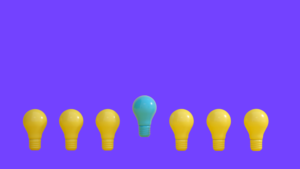This Digital Skills Training blog is to help you run a technical website health check to improve your search performance. When taking a high-level view of search engine optimisation there are 3 main pillars to consider when building your visibility within the search engines.
- Technical
- On-site including content marketing
- Off-site
I’m going to focus on technical SEO which is often seen as one of the most difficult areas to grasp, especially for those who are approaching search from a marketing background.
For me, a website health check and Technical SEO is about ensuring that you have a sound technical foundation to build on, setting yourself up to succeed.
Ensure:
- You have No dead ends or blockers for the search engines crawling and indexing your site
- Your site is lightning fast and well-structured for users to achieve their goals
- You can capitalise on technology to improve visibility
I’ve spent the last 15 or so years translating technical themes and jargon into non-technical language for marketing people and offering Digital Skills Training so I’m going to attempt to keep it simple here too.
Starting your health check
When doing a basic audit, it’s about getting a feel for the health of a site to establish if there is a need for a deeper more thorough technical audit. I normally start by investigating the following 5 areas.
- Mobile performance
- Speed
- Indexation status
- On page configuration
- Internal linking structure
1. Mobile performance
Why?:
As Google moved to a mobile-first index earlier this year it’s important to ensure that your website is performing on mobile devices both in terms of speed and compatibility. Mobile is now more popular than desktop, the key driver for Google making this switch.
How?:
- It sounds obvious – But start by viewing and testing your site on a mobile device and tablet, complete some tasks you’d expect your users to do and take notes on usability.
- Put yourself in the shoes of the user, If you’ve got a bit of budget you can use user testing sites to get insights from people that closely match your audience profile.
- Test your site with Google and get some tips on optimising it sent directly to your inbox, or your developers inbox..
2. Page Speed (Desktop and Mobile)
Why?:
Simple – we have a short attention span, especially on mobile devices; users will abandon a site if it takes too long to load. Sites that perform better in the speed stakes rank better too. Check out the page speed update.
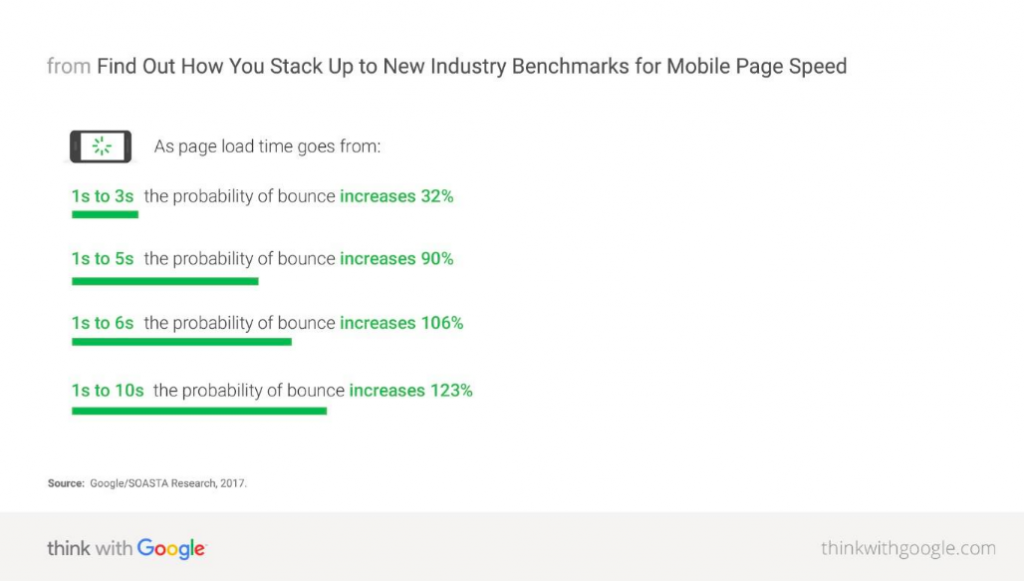
How?:
- Page speed insights provides tips on optimising your site alongside the previous resource, Test your site with Google.
- Pingdom also provide a set of tools that can be used to test speed and highlights specific areas that may be hampering load time.
- Review the feedback and work with your developer or designer to implement the suggested optimisation tips.
3. Index status
Why?:
If a page isn’t being indexed by Google it won’t be returned in the SERPs for a relevant search. In addition, if you’ve got pages that are surplus to requirement including: old, outdated, duplicate or low value pages, this can damage performance as you spread the authority of your website thinly.
How?:
- My first port of call in a website health check is normally the Google Search Console. You can get all sorts of data on index stats and crawl errors. Search console can tell you how many pages you’ve got indexed and works as an overview for further investigation for example if you’re seeing a big increase or decrease.
- I also use search commands site: e.g. site:chesamel.com to check what’s indexed in the SERPs so you can double check and look for any obvious issues.
- There are also crawlers like Screaming Frog which you can use to crawl your website and diagnose any issues.
- Use Google Analytics to review page performance – filter by pages with lower than average volume of traffic and a higher bounce rate and then review the page to establish if you keep, redirect or consolidate with other similar pages.
Common indexation issues to look for: Duplicate pages, search pages being indexed, old pages not being managed properly e.g. out of stock on ecommerce site. Establish if there are a lot more pages than you would expect being indexed or if there is a big jump or drop in pages indexed. This is your starting point.
![]()
4. Site & On page Structure
Why?:
Ensure that your content and site is well structured and easy for potential customers to find what they are looking for. Make it easy for customers to achieve their goal for visiting the site. Search engines also look at structural elements to establish relevance for particular key-phrases. Give yourself the best shot at ranking by including key phrases in these elements:
How?:
- I start from the top and review the following areas with relevant key-phrases in mind:
- Page Title
- Meta description
- URLs
- H1 Heading
- Content
- There is a great resource at SearchEngineLand to help you here: https://searchengineland.com/seotable/download-periodic-table-of-seo
- Using a crawler can speed things up and even getting the basics in place can have a positive impact on performance
- Think about your hierarchy and how you target relevant key phrases:
- make sure that the most important key phrases are featured on top level pages e.g. home and category pages.
- Less competitive content can be featured on lower level pages product listing pages or informational pages.
5. Internal Linking Structure
Why:
Search Engines use links to pages, internal and external, as a vote of confidence in the page it links to. Google and the other search engines understand templating, so they know what primary navigation, secondary navigation, footer elements etc are.
How:
- Understand the hierarchy of your website and ensure that you link to pages that you want users to find and search engines to rank from key pages
- Make sure that you link not only within the navigation, but include contextual links within the body content, features like banners as links placed by a human carry more weight
- I use tools for checking any broken links, use the search console or a tool like Xenu to do a basic check
My key takeaway:
Use tools like the search console as a first port of call to diagnose any issues. The need for an audit will depend on the size, scale and technology platform of your site. Getting the basics in place can have a huge effect on performance. If you come across something you don’t understand that you think is impacting performance, seek help from others via forums or speak to a professional. Another option could be to look at Digital Skills Training for yourself – self-learning various topic areas and activities can be extremely beneficial.
Guest Blogger Scott McBay: “Scott has worked in digital marketing since 2000 when he worked for an ecommerce site selling gourmet Scottish food. He’s had a hunger for digital and the finer things ever since.
He has worked within several successful start-up and scale up businesses in the past and he’s focused on helping businesses grow quickly and scale sustainably. Scott has a talent for explaining complex technical concepts in a simple, no nonsense way and has been training digital marketers for the last 10 years.”