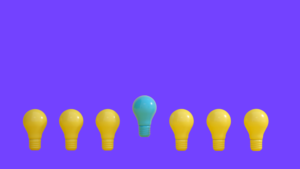“Virtually all adults aged 16 to 34 years were recent internet users (99%)” (Office of National Statistics), you’re not aiming for the one percent, you’re aiming for that lucrative possibility of 99%, you’re looking to capture the colossal potential audience out there scrolling through and tapping at their laptops, tablets and phones.
It follows then that you must be providing not only the necessary and appropriate, but quality means for this eager audience to discover your brand and to find your products or services online.
Even SMEs should have a web presence in 2018 and according to GoDaddy, ‘60% of businesses with five employees or less simply aren’t moving forward in this digital era’. While this is a majority, that still leaves you SMEs who are online with 40% to compete with – let’s make sure that website you have is a good one, let’s make sure it’s one of the best!

How To Get User Friendly
Your user is a valuable asset to your website, they are the goal, they are the reason your website exits, so build it with them in mind; you know your customer well, so use that. Be under no illusion, having a poor, user unfriendly web presence is doing you little good at all.
Don’t Be Elusive
There’s nothing more frustrating than not being able to contact the company or organisation you’re trying to. The internet, social media, it’s all there to increase our connectivity, it breaks down barriers, brings us together, whether that’s B2C or socially, it bridges gaps. Bridge the gaps between you and your customers in a time where transparency is of high value; keep your users happy and make all routes to contact visible, a phone number, an address, this also includes your social media icons – front and centre, please, (more on this later).
Easy To Navigate
Tailoring your website to your user pays, your website needs to hand over your information, your content or call to action to your audience.
This content or call to action may be any number of things:
- Social Actions
- A Contact Form
- A purchase
- Your Blog Posts
- A Video
- A Booking
…it’s what you want your customer to do once they are on your site.
Your webpage needs to be easy to navigate, so your ‘shop’ page or blog posts or contact form or video need to be easily accessible or visible upon entering the site. We are lazy when it comes to finding what we want, so if your users can’t find what they need on your landing page, they’ll leave; make it obvious and make it simple for them to do (not too many fields on your form etc).

Speed and Mobile Compatibility
Equally, your site should be responsive, a site which doesn’t load quickly is going to lose it’s customer, they’re likely to give up on waiting and go to your competitor. With over 51% of internet shoppers doing so on a mobile device (at the end of 2016), it’s also vital that your site is mobile friendly. Outerbox stated that an alarming 84% have experienced difficulty completing a mobile transaction, which shows the potential for improvement across the board in this area! Most website builders will build your site as mobile friendly automatically but be aware of whether it is or not, you can simply check this yourself on google’s nifty little tool ‘Mobile-friendly Test’ and you can check your page speed at ‘Page Speed Insights’ too.
Links
This one is simple, make them obvious and ensure they are linked! So, position them in a clear and obvious place on your landing page and all other pages to, if someone finds your blog page before they find your landing page, you still want them to see, find and use your social icons or email link etc. And ensure that when people click them it actually takes them to YOUR Twitter, Facebook, Instagram etc.
Visuals
Your visuals can have a hugely positive impact too, there’s a lot you can do with your visuals to improve not only the quality and aesthetics of your site but also the site’s SEO. On a very basic level, your images should not be too large so as not to obliterate the page or again, take too long to load. They should also be as high quality images as you can manage; if your images are mainly products, read up on taking a good product photograph with good lighting etc or if it’s other site imagery you’re looking for then, check out one of the many free stock image sites available.

How Do You Know If It’s Working?
Bounce Rate and Analytics
Not familiar with bounce rate? This is the number of individuals who click through to your website – good start – but then change their mind without progressing to any other pages on your site, issuing no other requests or actions and subsequently leave your site. Therefore, not a necessarily a successful conversion, and often due to a site taking too long to load, not being easy to use or navigate or because the user can’t find what they need so they turn to another site.
Now, this is largely generalised, you’ll need really to consider the aims of your website before using this as a gauge. If your aim is merely to provide your number or address to get in contact directly and this is something that is given right there on your landing page, then perhaps bounce rate isn’t something you need to worry about. If your aim, however, is to get users to click through to make a booking and you have a high bounce rate, so you need to discover why your users aren’t making it to the booking.
Enter Google Analytics….
You can use Google Analytics, which is free to use, to track what your users are doing on your site once they get there, so you may find some unexpected data, for example that although users aren’t clicking through to make the booking, they are all clicking though to your twitter page or your blog. It also means that once you’ve made all of your brilliant changes and created a user friendly website, you can track just how successful those changes have been!
Google analytics works away in the background so even if you’re too busy to drill down into that data yet, do find the time to set it up and when you finally find the time to analyse, you’ll have a wealth of information ready to use!