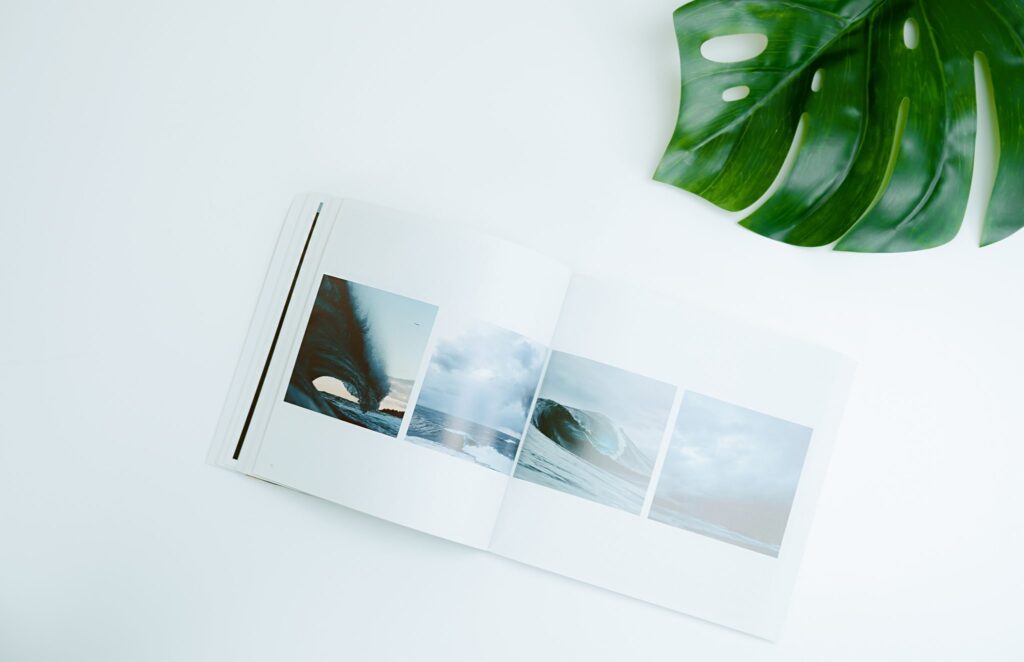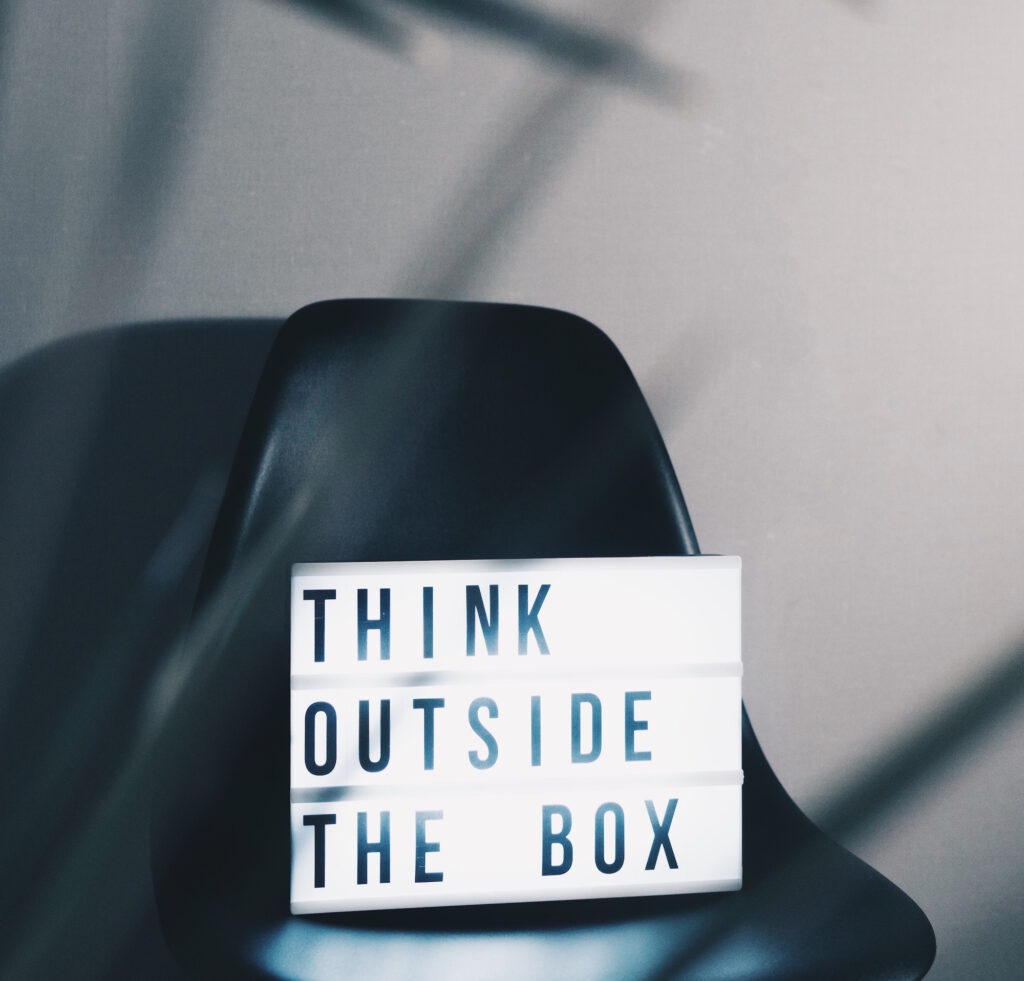Ryan Gaven, our Guest Blogger has provided us with a fantastic piece on effectively using Instagram stories – preventing a digital skills gap within your team!
The stories feature on Instagram is one of its most popular features. You can utilise this to grow your brand, highlight products and engage your audience. Users tend to watch stories before scrolling through their timeline. This gives you an excellent opportunity to grab their attention and cut through the noise! However, you should not be under the impression that you’re the only one with this knowledge. You still need to work hard to grab those views!
Instagram story basics
- Stories expire after 24 hours
- You can post just text, standard 30-second videos, add music, boomerang, rewind videos, super-zooms, focus, go live or film hands-free. It’s worth playing with these features before you start.
- You can geolocate your stories, add stickers, gifs, hashtags and tag accounts in the content you upload.
- You can also upload images you’ve taken in the last 24 hours. It will upload with a timestamp, but you can remove it by dragging it to the trash icon.
You’ve understood the features, and you’re ready to make a story. All you need to do it get started right? Wrong! Let’s look at 5 top tips to tell your story the best and reduce that digital skills gap in your knowledge!
1.Storyboard before you begin
This is the most important tip. Think before you shoot. If you were to write a book, you would plan out your story before you started; otherwise you wouldn’t have a structure. It’s the same for an Instagram story. Plan out your shots, what features you’ll use and what you’re going to show in each clip. Make sure you have a beginning, middle and end to your story.
2. Do a dry-run
Whenever possible, do multiple takes. Users have no time for amateur or poorly shot content. Top influencers might make their stories look off-the-cuff, but they have analysed every bit of content before they have decided which one to upload. By doing dry-runs and practices, you give yourself the best shot of having grade ‘A’ content. This is especially important with Live video. Before you go live, make sure you know what you’re going to say, so it looks as seamless as possible.
3. Make the features work for you
Instagram has been fantastic at adding
features to make storytelling easier. If you want your viewers to hear something – use the ‘sound on’ icons. If you want feedback from your followers, use a poll. If you think a boomerang will grab people’s attention, then use it. Know the features and make them work for you. It will give your narrative more depth and help increase engagement.
4. Don’t forget your key message
As you tell your story, don’t get distracted and forget the reason you started. Sense-check each upload to make sure your viewers would walk away with the right message. Don’t assume they are going to watch your full story, each chapter of your story should still refer to your key message – even if it is consumed on its own.
5. Know when too much is too much!
Just because you can fill your content with bells and whistles, doesn’t mean you should. Let the content do the job of grabbing the viewer’s attention. Add to the content with features but don’t fill it to the point where it becomes a distraction. If there is too much noise, users will just skip to the next story.
The story isn’t over.
Make sure if you’re building stories into your content plan, you are as consistent as you would be with any other content. Make your story a feature that your users will gravitate to every time you upload. Instagram has even installed fantastic story analytics for personal pages – not just brands. By reviewing your analytics, you can learn what content works and causes your users to skip, this will also reduce any digital skills gap knowledge. Keep track of the numbers of viewers each story has reached, which hashtags led to the most engagement and if your geolocation has led to more local viewers. Analytics are the feedback that will tell you if the stories are being digested or rejected.
Don’t quit
Just because your first story didn’t go viral, doesn’t mean you shouldn’t continue trying. Keep playing with features, creating your stories and review your analytics. As you learn, your following will grow, you just need to persist. Figure out how users respond and give the people what they want.
This blog was provided by Guest Blogger, Ryan Gaven.